⚙ Steam Settings
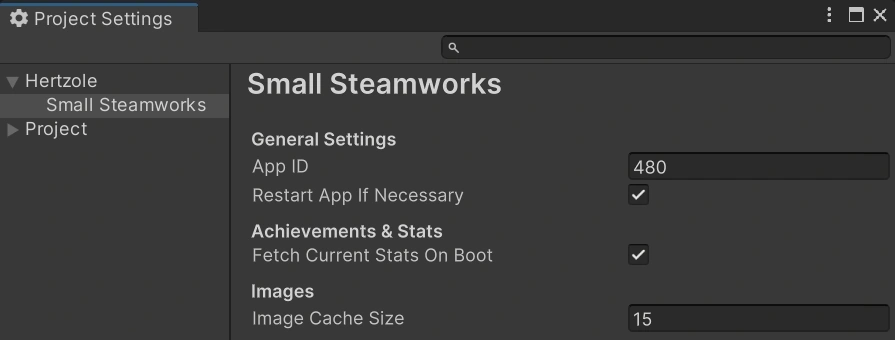
Steam settings are located in the project settings window under Hertzole/Small Steamworks. Here you'll be able to modify the settings for the Steamworks API.
General Settings
App ID
This is the app ID for your game. It is used to initialize the Steamworks API. You can find your app ID on the Steamworks App Admin page.
Restart App If Necessary
If this is enabled, the game will restart if it wasn't started through Steam. This can be used as a rudimentary anti-piracy measure.
Achievements & Stats
Fetch Current Stats On Boot
If true, the game will fetch the current user's stats from Steam on boot. This is useful if you want to display the current stats or achievements on a UI element. Otherwise, you'd have to request the stats yourself. See Request Current Stats for more information.
Images
Image Cache Size
How many unused images to cache. The more images you cache, the more memory your application will use. This does not impact how many images you can show at once. This only controls how many images of each resolution that are cached and ready to be reused.